Troubleshooting
General try disabling Device Stream
If Device Streaming is active try unchecking it and see if your problem goes away.
If your problem does NOT go away activate it again.
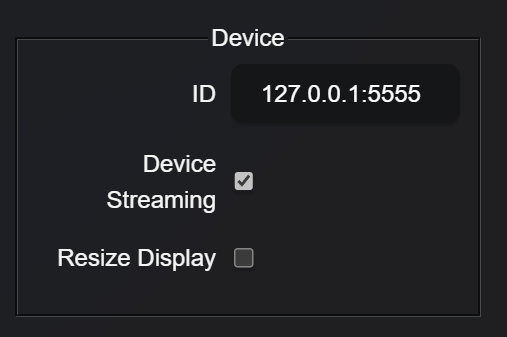
Emulator
note
Test both MumuPlayer and BlueStacks 5
This bot only works in Portrait mode
- Please double-check your Emulator Settings.
- If the game automatically switches to Landscape on start, use the Rotate Menu and select Portrait.
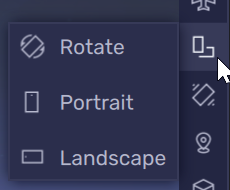
Missing files
This issue usually occurs due to one of the following reasons:
- Windows Security or another Antivirus software flagged a false positive and deleted/quarantined one or more files. Learn more about false positives.
- An error occurred during the update process, preventing all files from being properly installed.
- You didn’t extract all files from the .zip or moved the .exe to a different directory, causing missing dependencies.
Make sure to extract all files and check your antivirus settings to prevent accidental deletions.
File contains a virus or potentially unwanted software
- Search Windows Security
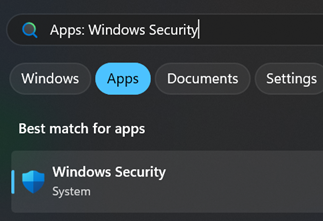
- Select Virus & threat protection
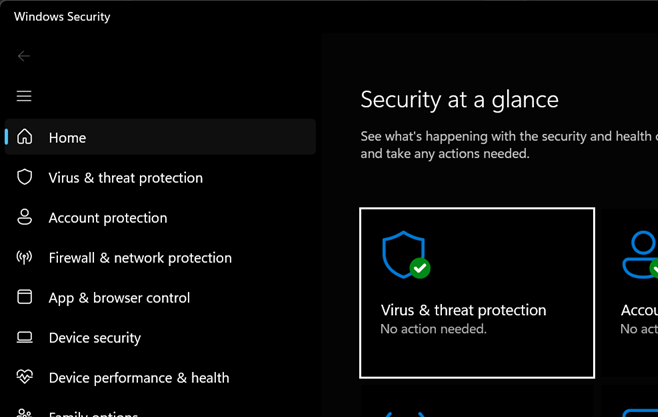
- Click allowed threats
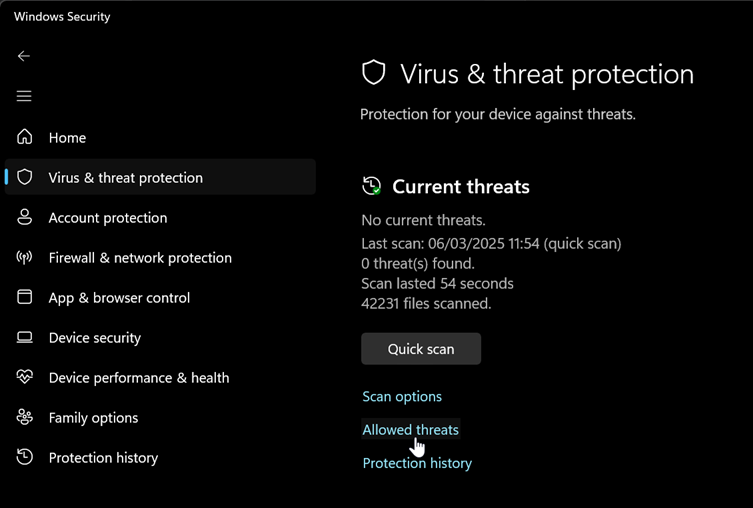
- Search for a Threat that has AdbAutoPlayer or adb_auto_player in the file name or path then click Actions and Restore
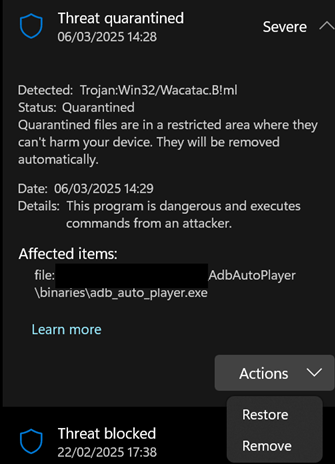
- If you have no Threats click Protection history and check there then do the same as step 4.
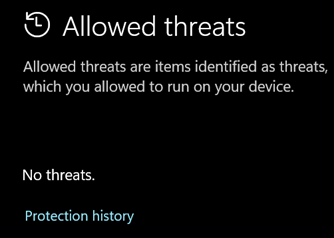
Tap to restart this app for a better view

Some games will not automatically scale when the resolution changes. You simply have to press the button and the bot will work.